WordPress is one of the best late inventions for humankind. This platform is super simple to use, and being free, means that we have at our disposal tons of themes and plugins.
There is a perfect theme (many times free) for all of us, no matter what project we have in our mind: a super personal blog where we write about ourselves, a shop that gets you millions of dollars every year, a company presentation page, a creative agency website, and so on.
Having so many options is great, but it also builds competition. More or less, we all have the same resources at our disposal.
How and what can we do to make our WordPress website stand out from the crowd?
The biggest impact is the design of the website, this is what your audience is first seeing. It’s not what you wrote or how they navigate on your website. It is what they see in that very first few seconds.
The font you use is a huge part of your website design, so you need to be sure that you use the right one. You have to choose a font that is complimentary with your design. The font you choose should not get the attention of your website design, but it should complement it. The same happens with bonsai where the tree is the main attraction of the image, not the pot. If the pot is too shiny, or complicated, people will look at the pot, and not at the tree.
Information is the most important resource that we can have today. Everybody is talking about this and you can tell why. How you can obtain it is a different topic, but I can say that usually, you have to invest lots of money and offer things for free (free themes that people need to sign up to download; free reports, free Facebook games, and apps; and much more).
In this article, be prepared to see 5 fonts used by WordPress gurus that nobody talks about, even if we all have access to them, being free to use. This information is rare and we are extremely happy that we managed to obtain it.
Here are THE 5 fonts
Source Sans Pro
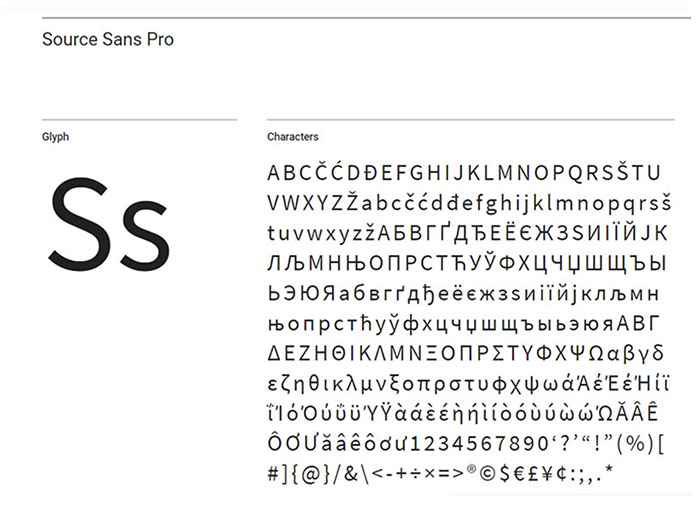
Source® Sans Pro, Adobe’s first open-source typeface family, was designed by Paul D. Hunt. It is a sans serif typeface intended to work well in user interfaces.
Monserrat

The old posters and signs in the traditional Montserrat neighborhood of Buenos Aires inspired Julieta Ulanovsky to design this typeface and rescue the beauty of urban typography that emerged in the first half of the twentieth century.
Bowlby One SC

Bowlby One SC is designed for use as a utilitarian, All Caps and Small Caps display font. A version with lowercase characters is also available. Its forms are a fusion of a handful of designs scanned from old, early Twentieth Century type specimens. Bowlby One SC is perfect for big bold headlines and displays use that need a slightly roughened look.
Roboto Slab

Roboto has a dual nature. It has a mechanical skeleton and the forms are largely geometric. At the same time, the font features friendly and open curves. While some grotesques distort their letterforms to force a rigid rhythm, Roboto doesn’t compromise, allowing letters to be settled into their natural width. This makes for a more natural reading rhythm more commonly found in humanist and serif types.
Anton

Anton is a reworking of much traditional advertising sans serif typefaces. The letterforms have been digitized and then reshaped for use as a web font, the counters have been opened up a little and the stems optimized for use as a bold display font in modern web browsers.
How Can You Identify the Font You Like from a Picture?
We will share with you other cool information. You can easily find out the font you like from any given picture.
Do this and you will get useful information. If you are the guy using fonts, do this exercise. Visit the top 10-20 websites of the world (in terms of visits and design) and check with the following tool what fonts they use. Now try these fonts on your website, and pick the one that as I previously said, will complement your overall design.
The software that you should use for this exercise and every time you need to identify in less than 1 minute a font, is WhatFontIs, a super easy to use and powerful fond finder.

WhatFontIs can be used with 0 experience and skills. You upload the picture of the font you want to identify, you modify/crop the picture if needed, you write the font characters (if you are registered, WhatFontIs does the work for you), and in the end, you will find out the font you were looking for and tens of similar fonts.
The powerful AI software is offering you the needed information about your font: where to get it from if it is free or paid, and the price.
It works amazingly and it is extremely accurate. Remember this: 3 steps and less than 60 seconds to identify your font.
Conclusions
Fonts are important and you should spend a good time searching the right one for your website. We offered you 2 ways of doing it. One is to use what WordPress gurus use, and the second is to search the top websites and use WhatFontIs to quickly identify the fonts they are using.
Here is a Typography Quote that you should know.
“In a badly designed book, the letters mill and stand like starving horses in a field. In a book designed by rote, they sit like stale bread and mutton on the page. In a well-made book, where designer, compositor, and printer have all done their jobs, no matter how many thousands of lines and pages, the letters are alive. They dance in their seats. Sometimes they rise and dance in the margins and aisles.”
― Robert Bringhurst, The Elements of Typographic Style
