User experience differentiates a successful website from an unsuccessful one. And this is more than an obvious statement.
The amount of traffic your website generates or how attractive the design might be don’t matter if a user finds it difficult to navigate, slow or useless.
With that said, let’s take a look at a few ways to optimize your website’s UX.
Have a Clean and Simple Design
When designing your website, remember that you need to prioritize functionality over aesthetics.
Sure, an attractive design will always give visitors a good first impression of your website. But that first impression won’t last if your visitors find your website confusing.
With that said, you’ll need to keep the design clean and simple. It might be tempting to create a unique layout so that you can stand out from the crowd.
But keep in mind that users want your website to be intuitive and predictable. They expect to see certain elements placed in a certain way, just like on other websites.
Otherwise, your visitors will likely get confused and leave the page. So, it’s best to stick to standard layouts.
Besides, you can always give your website a personal touch. So, if you’d like to have a simple yet intuitive design that will enable your website to stand out, consider working with one of the top web design agencies.
Create Easy Navigation
When it comes to keeping things simple, your navigation should follow suit. You don’t want to get users to work to find the information they’re looking for, as that will make them leave right away.
Your website’s navigation needs to be effortless for the user.
Again, it’s best to stick with standard layouts, as they are the most intuitive. With that said, make sure to include a navigation bar at the top of your web page and a categories list or the search box in the sidebar.
Integrating breadcrumb navigation is also a good idea. This allows users to quickly find their way around your website.
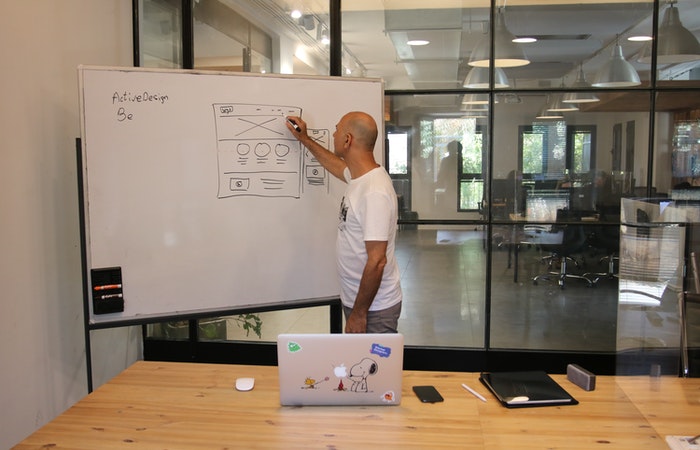
Be Mobile-Friendly
With over 50% of traffic being generated by mobile devices, having a mobile-friendly website is crucial.
You wouldn’t want mobile users to zoom in and out of your website or constantly twist their phones to see your content better. That will surely get them to leave.
Your website should be as easy to use on mobile as it is on desktops.
What might be easy to click on desktops might not be so easy to tap on mobile. Your navigation buttons need to be large and have a bit of space between them.
When creating a mobile-friendly website, you’ve got three options available: adaptive, responsive and mobile-first design.
You should opt for the responsive approach, as it’s cost-effective and ensures a consistent user experience across all devices. If you’re not the DIY type, consider working with a custom web development company.
Make The Most Out of Your Homepage
Many web admins treat their homepages as more of an afterthought.
They mostly use them as a place to share their most recent blog posts, for example. If users are not interested in these blog posts, they’ll most likely leave your website shortly after.
Getting your homepage right is important as it’s the most visited page of your website. With that said, you should intrigue newcomers by showing how your website might be useful to them.
You can do this by integrating a feature box at the top of your website. This way, you can quickly let users know what your website has to offer.
What’s more, feature boxes can be a great place to grow your email list via opt-in forms.
After all, you’ve already shown users how your website can help them out. All you need now is newsletter content, or an e-book, and a strong call-to-action.
You can also create a “Start Here” page. Just like with the feature box, you can highlight the benefits of your site and encourage users to explore around the page, but in more detail.
Both of these methods are great for getting users engaged with your website and lead them to other pages that may get them to convert.
Display Content In an Attractive Way
No matter how much value your content might bring to users, people aren’t going to read it if it doesn’t look appealing. So, you’ll need to display it in an attractive way.
For starters, format your content so that users will scan through it easily. Write short words and short paragraphs.
Also, use bold or italic formatting when highlighting key passages. This way, you’ll help users quickly identify important information.
Furthermore, when using quotes, make sure to use blockquotes to make them stand out.
In terms of design, don’t forget to use images that will add a bit more color and variety to your content. You can also include other elements, like tables or infographics to make your content more engaging.

Have Clear CTAs
The call-to-action buttons play a major role in leading users to complete a certain action. That’s why they need to be prominent and crystal clear.
With that said, you’ll need to give them a design that comes in contrast with the rest of your page so they stand out.
In terms of text, be bold and clear. If you want your visitors to download your e-book for free, simply state “Download My Free E-book,” for example.
You want your visitors to know what you expect from them. Otherwise, they may get confused, and your conversion rate will tank as a result.
Make Contact Information Visible
Users will most likely want to look for your contact information to determine whether your business is legitimate or not. That’s why making it easy to find is essential.
So consider creating a “Contact Us” page, where you’d specify your email address, phone number, social media pages, and location. Furthermore, make sure to include the link in the navigation bar.
Inspect 404 Errors
Broken links can negatively impact your website in multiple ways.
Firstly, they worsen the user experience. A user who stumbles upon an error page will most likely leave the website not to return.
Secondly, a high number of broken links will negatively affect your SEO.
With that said, inspect your website for any 404 error pages. Tools like Dead Link Checker will do the job.
While you’re at it, consider adding a link that will get users back to your homepage.
Customizing the error page to make it more appealing is also a good idea. This way, you’ll increase the chances of making users return to your homepage instead of leaving the website.
Final Words
All in all, create your website design with the user experience in mind.
This will allow for better levels of engagement, an increase in conversions, and a boost in SEO and thus better search engine rankings.
