There are a lot of things that take up your time as a blogger. They are often so busy creating high-quality content, looking for great images and building a strong link profile and social media presence that they overlook other important factors. The speed of their websites is one of the last things on their minds.
Slow loading websites can ruin your blog in 2018. Over 40% of visitors will abandon your site if it takes more than three seconds to load. If your site is taking a long time to load, then you need to start optimizing it.
The good news is that there are plenty of steps that you can take to offer a faster and more seamless browsing experience. You don’t need to spend a load of money on UX optimization services. The steps that will make the biggest difference are totally free! Here are some to be aware of.
Feel Free to Use Free Lookup Tools for Your Site
If you have always wanted to create a blog, don’t hesitate as now you’ve got everything you need for it for free! Among such free tools, one is worth mentioning in particular! You are welcome to check FirstSiteGuide Lookup Tool, it is an ultimate free tool that will help you in your blog analytics and in growing your online presence.
Take Advantage of What CDNs Have to Offer
There are many different ways to speed up the performance of a site, but one of the most effective ways have to be through the use of a content delivery network or also known as a CDN.
The way a CDN works is quite simple when looking at it from a visual perspective. Instead of just having one single or shared server from one location powering your site, a content delivery network places your site on several Cache Servers in various countries. This way, content from your site is being loaded from the cache server closest to your end user, versus trying to load that same data from another server across the world.
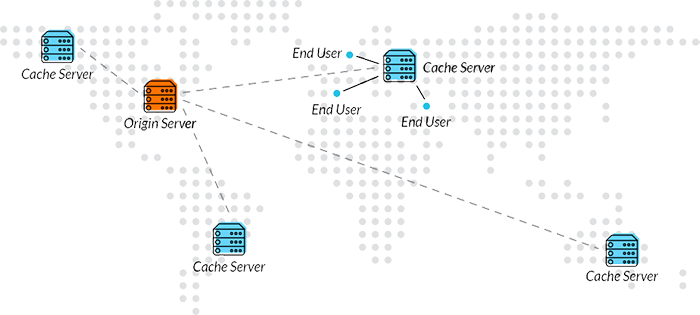
Reports from Incapsula have also shown that “a second-long delay causes a 7% drop in conversions, an 11% drop in page views and a 16% drop in customer satisfaction.“. No matter what type of website you have, it’s extremely important to make sure it loads as fast as possible. Imagine how much of a difference a single second in loading time could make on a site like Amazon or eBay? It would cost them millions!
Disable Unimportant Plugins
There are WordPress plugins for just about everything these days. Some of them are extremely helpful or even necessary to make sure your site runs smoothly. However, there are also a lot of plugins that offer a small range of specialized features that you don’t really need.
If you have to ADD-like many bloggers, you have probably installed a ton of plugins that seemed great at the time. You probably stopped paying attention to them and never deactivated them later, unless they had bugs that were interfering with the site.
The problem is that all of these plugins consume bandwidth. If you have a half dozen useless plugins on your site that you never deactivated and removed, then they may be slowing it down a lot more than you think. WPMU DEV has a guide that can help you figure out how much time your site takes to load and how removing certain plugins could benefit it. You can also check the lists from Online Media Masters and WPMU DEV to see which plugins are known for taking up too much bandwidth.
It’s also advised to run a speed test before and after you make any such changes as well. Pingdom is a great site for accomplishing this, and you can follow more speed test reports and optimization tips in this reference guide.

The related posts plugins are some of the most cumbersome. You might have downloaded multiple of them to see which has the best presentation. If you neglected to remove the related posts plugins that you aren’t using anymore, then they are probably taking their toll on your sites loading time.
You can check the WMPU DEV list to see which plugins have the worst loading times. It also has some great alternatives that you can use instead. Regardless of whether or not a plugin is on that list, you should disable it if you aren’t using it for anything. You should also look for plugins that have multiple features, so you can use them instead of having several specialize plugins instead.
Reduce Your HTTP Requests
HTTP requests account for 80% of your website loading time. An HTTP request is made every time a user’s browser needs to download an image or process a script. There are a number of things that you can do to minimize the time that it takes to process HTTP requests.
You want to start by finding out how many HTTP requests your website makes. It is a good idea to compare the number of HTTP requests that your site makes against your competitors to see if you are burdening your visitors’ browsers with too many. You can use Developer Tools in Google Chrome to measure how many HTTP requests are made when you are loading your site. Check other sites and use them as a benchmark.
As mentioned earlier, site owners can also use a content delivery network is another very effective way to reduce HTTP requests. You can cut them in half by using the right CDN.
Using Expires Headers is another great way to minimize requests. These headers tell the browser whether to use the web server or the browser cache to load media.
Of course, the best way to reduce the number of requests to your website is by removing unnecessary website elements or reducing the size of your visuals. Would the aesthetics of your site be just as good if you used a smaller version of your logo or the header at the top of your site? If so, then you should probably consider resizing it. Large images take longer to load. If they aren’t adding any value to your site, then your visitors’ browsers will need to make a lot more requests to love them.
Most of the website elements that affect your loading time I’ve built into your theme. Testing a new theme could profoundly reduce the load time of your site.
There are a couple of slick themes that are known for having rapid load times. One of the best is the Genesis theme.
However, it is important to realize that some of the elements are customizable. If your theme is loading slowly, then it might be because you added images that require more HTTP requests to download to your browser.
Try Using Gzip Compression
The file format on your site could have a huge impact on its load time. If you are using an older file format, then you may want to try using Gzip instead. This is a compressed file format that can significantly reduce your website loading time. It scans files for similar towed and condenses to reduce the file size.
The benefits are surprising. Research from HostGator found that using this file format can reduce the time it takes for your browser to download media by an astonishing 70%.
Gzip didn’t use to be so popular, because all their web browsers couldn’t support it. However, almost all modern browsers are able to use it. You might want to give it a shot. Setting up Gzip compression is very easy. HostGator shared a couple of ways to use it. If you want to use it across your entire site, then the easiest is to add the following code to your .htaccess file:
# compress text, html, javascript, css, xml:
AddOutputFilterByType DEFLATE text/plain
AddOutputFilterByType DEFLATE text/html
AddOutputFilterByType DEFLATE text/xml
AddOutputFilterByType DEFLATE text/css
AddOutputFilterByType DEFLATE application/xml
AddOutputFilterByType DEFLATE application/xhtml+xml
AddOutputFilterByType DEFLATE application/rss+xml
AddOutputFilterByType DEFLATE application/javascript
AddOutputFilterByType DEFLATE application/x-javascript
If you don’t need it on every page, then you can just add the following to the top of each HTML or PHP page that you want Gzip compression:
<?php if (substr_count($_SERVER[‘HTTP_ACCEPT_ENCODING’], ‘gzip’)) ob_start(“ob_gzhandler”); else ob_start(); ?>
Boost Engagement with a Faster Site!
A slow load time can be the death of your website. Fortunately, there are plenty of things that you can do to get it to load exponentially faster. You may be surprised by how much difference a couple small tweaks can make.
