When you think of migrating, you probably think of moving from one service to another, but in the case of migration from BigCommerce to WordPress, you only migrate data. Your data migration does not move the data from one location to another, it shares it. So, when you migrate your BigCommerce store to WordPress, you share the data between the two sites. You do need to first create a cloud migration plan that determines how you will handle your migration.
While a few ways exist to do this, the most straightforward and easiest way comes from BigCommerce. The web service released a WordPress plugin in 2018. After alpha and beta testing, the company made a wide release. The BigCommerce for WordPress e-commerce plugin provides an automated, full-featured integration of a business’ e-store. This lets the merchants use the easily scalable WordPress to grow their business by integrating their website, shopping cart, online catalog, and blog in the most widely used content management system. While Drupal and Joomla! Competing with WordPress, the latter proves unmatched for its plug-ins, many of which require no programming knowledge to use.
In the case of the plug-in, BigCommerce built it with Modern Tribe. The plug-in contributes to the firm’s Commerce-as-a-Service that aims to help small businesses reach new customers and maintain existing ones through customized commercial content management systems featuring an e-catalog, as well as customer and order data.
There are two common ways to go through the process of migrating BigCommerce to WordPress. Which method that you decide to use will depend on your technical skills and personal comfort level. You may opt to migrate your files manually or the themerex.net way.
Both migration cycles have advantages and disadvantages that you will need to bear in mind. The good news, in both cases, is that the end result is a fully-featured e-commerce platform that works seamlessly with WordPress.
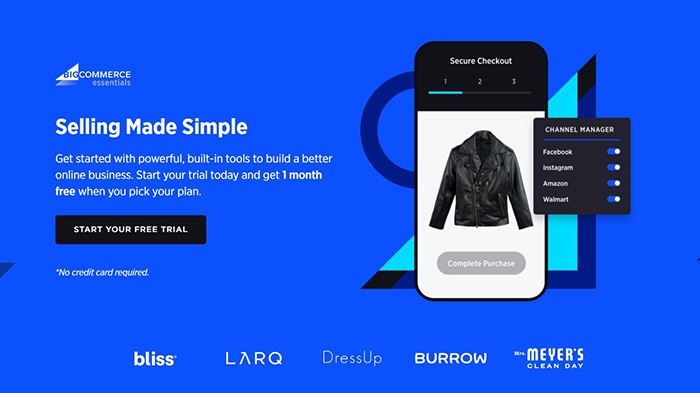
Integrated Experience
Using this migration service lets you offer integrated commerce and content experiences while BigCommerce handles the catalog, ordering system, and database of customer information. This integration allows the business to provide better customer service to consumers and more easily grow its business.
Scalable Solutions
The BigCommerce e-stores reduce back-end bloat while the WordPress administration provides an efficient CMS. The two together scale easily due to the plug-in and shared data.
An Out-of-the-Box Solution
The BigCommerce apps, integrated payment solutions, and shipping options make tailoring the site to a business’ needs simple while it instantly integrates with most WordPress themes to provide an end-to-end solution.
Better Security
Websites in the 21st century have more security needs than ever. Using the BigCommerce plug-in with WordPress provides your business’ site with better e-commerce security by providing a turn-key, secure Payment Card Industry (PCI) compliant checkout. This solves the merchant’s problem of maintaining PCI compliance.
Accelerated Mobile Pages (AMP) Optimized
The popular AMP design methods have been used on 31 million sites since its introduction to web design and development. When sites use AMP instead of HTML, they load up to five seconds faster. That speed optimization can land you customers. The BigCommerce plug-in supports the standard WordPress method of overriding template files enabling you to modify AMP pages.

The Ease of WordPress
WordPress became so popular because it does not require you to have a development or design skills to create a professional-looking business website. It allows an individual with no web design experience to put together a snazzy-looking, fully functional website and blog.
A Complete Catalog Copy
The data migration from BigCommerce to WordPress provides complete catalog data access on WordPress. Your photos, product descriptions, pricing, inventory, etc. all carry over to the WordPress site. This lets you easily update your catalog in database format while your website instantly shows the changes in your storefront.
BigCommerce spent a great deal of time developing its plug-in to work better than many others available. One problem the company addressed in its design was that many WordPress plug-ins lose data and customizations when updated. To prevent this, the Big Commerce plug-in provides unrestricted access to the main plugin files, so those with a highly customized website theme won’t lose their lists, product cards, or cart customizations when they update their plug-in.
Utilizing the Plug-in
You do not need coding skills to perform the four-step migration. Migrating the data puts your existing store at zero risks.
Enter the URL and API details of your current store to establish the connection.
Set up the connection bridge on your WordPress store plug-in to connect your current cart to your target cart, entering your current store URL. The plug-in goes in the root directory of your WordPress.
Select the e-store data you want to migrate. Match the existing data to the corresponding plug-in types. Also, choose any extra migration options you need to use.
Activate the migration.
There’s More Than One Way to Migrate Data
You can implement the BigCommerce plug-in manually or you can use the helper app Cart2Cart. Cart2Cart isn’t free. It uses a sliding scale of cost depending upon the data volume you need to migrate. As you add migration options, the cost goes up. The Cart2Cart app helps with the implementation process.
The helper app assists you in importing much of the data through the plug-in to WordPress. This includes product data including identification number, name, SKU, description, status, images, manufacturer information, tax class, pricing information including specials, plus metadata. You can also import the quantity and weight. You can migrate out-of-stock products for an added fee. Cart2Cart works with more than just BigCommerce so if you later buy out a competitor, you can also use it to migrate its store into your own.
The helper app also enables multiple language transfer so if your current store uses multiple computer languages in its coding, you can still migrate easily.
Its data migration tool lets you run multiple demo migrations, so you can ensure that your data will all be imported. These practice runs let you obtain the perfect setup and test it before migration. The demo only imports up to ten products and orders. It just provides the needed test data, so you can see that the migration settings are correct.
Your cost for using the data migration service helper varies depending on the following:
Your source platform,
Your target platform, in this case, BigCommerce,
The total number of imported records.
How the Manual Migration Cycle Works
Doing a manual backup of your data first is essential, as information can be easily lost or end up arranged in the wrong order. Your next step will be to set up a WordPress site with the appropriate plugin for your new store. After you have completed this step, you can select which entities to include in the migration.
This process could take a while, depending on how much data you are transferring. Log in to your WordPress dashboard to make sure everything has transferred. If everything is in order, you can go forward with installing any other WordPress plugins required.
You can also migrate BigCommerce to WordPress using Themex’s customization studio. With this option, you don’t need to think about mistakes that cost time and money. The setup will be as hassle-free as possible.
Migrate either your full or site or just your products with this option. The Themrex.net way offers the fullest range of customization that is available. You will be on your way to a fully functional WordPress store in almost no time.
Other Considerations
The data migration in no way affects your current e-store. Your store can continue accepting sales while you complete the data migration and until you go live with the new store. Since the import happens on the back end, you move all data without interrupting your current site which lets you continue to do business as usual while updating to a new system. Your data remains in your BigCommerce database and store. You simply copy it to the WordPress site via the helper app and the BigCommerce plug-in.
You can easily migrate your data from BigCommerce to WordPress, so you can build a non-techie website that lets you easily update while using the power of BigCommerce for your shopping cart and check-out procedures.
